Jewels
Bon~Fire
So you got it wet, did you ?
No trouble.
I have repaired hundreds and hundreds of devices, this is how I do it.
#1 - Don't panic
That will just create more problems. It's just stuff; it's not your kid, it's not your life. You are OK, just relax and approach this pragmatically.
#2 - Power down
Preferably, a battery pull. Use buttons and switches- if you must.
#3 - Expose guts
Water wicks everywhere. Completely disassemble device. Somehow,,,it all assembled @ one point -EVERYTHING comes apart.
#4 - Remove water.
Rice aint gonna do it. Water can be displaced, it needs to be "chased out".
PCB's ( printed circuit boards) can be submerged in 99 iso.
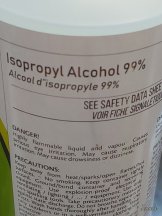
The boards are sealed and therefore water itself is not the demon. What becomes left behind will destroy your device. Oxidation will begin immediately , and the deposits will overheat. Ocean water has got to be the worst, salt-water hot tubs are deadly as well. Urine is bad, milk is awful, yet oil is no problem.
Some things do not like to be submerged- Liquid Crystal displays, AMOLEDS, cameras, proximity sensors, batteries and infrared blasters come to mind.
If you have access to a sonic bath, a few minutes in there will help knock off anything you couldn't polish off with a toothbrush. Use a light hand, it is very easy to knock chips off of the board. They are all important. If you find one at the bottom of your washtub, you are pretty much screwed
An LCD display can be 'cooked' @ 50 °C indefinitely. After a few days, the display may become readable again.
PCB's can be cooked continuously @ 70 °C. This will help remove alcohol, after soaking.
Leaving everything disassembled -give it a couple of days on a heat vent or any warm spot, to completely dry.
#5 VERY IMPORTANT.
This is where most people go wrong. Read carefully.
All connections need to be cleaned.
Not mechanically !
If this is your mentality- you are done for, as this is mostly a chemical process.

The contacts are almost always the thinnest veneer of conductive material. Everything has a fine coating of conductive contact. If you hit this with sandpaper, you will entirely remove the circuit, and there is nothing left.
Tinning is the best way to go. I get a hot solder tip and a touch of paste. I find that will pretty much clean anything. You can also cough up the money and buy a can of 'contact cleaner' aerosol spray.

This tutorial will pretty much help you refurbish anything with a PCB. Wether it be a cell phone, a pocket calculator or even a vape.
Here is how it applied to me, today.
My poor old Hannah metre is no longer waterproof. I have worn through the blister micro throw, and I also cracked the top by over tightening. I tend to use this thing around water a lot, and occasionally I drop it right in.
I simply followed the steps
Don't Panic,
Power down,

There is always a way in !
disassemble,

chase out water

Clean contacts and reassemble.

I've done this three times now- it's starting to show.

No trouble.
I have repaired hundreds and hundreds of devices, this is how I do it.
#1 - Don't panic
That will just create more problems. It's just stuff; it's not your kid, it's not your life. You are OK, just relax and approach this pragmatically.
#2 - Power down
Preferably, a battery pull. Use buttons and switches- if you must.
#3 - Expose guts
Water wicks everywhere. Completely disassemble device. Somehow,,,it all assembled @ one point -EVERYTHING comes apart.
#4 - Remove water.
Rice aint gonna do it. Water can be displaced, it needs to be "chased out".
PCB's ( printed circuit boards) can be submerged in 99 iso.
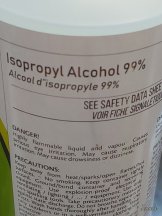
The boards are sealed and therefore water itself is not the demon. What becomes left behind will destroy your device. Oxidation will begin immediately , and the deposits will overheat. Ocean water has got to be the worst, salt-water hot tubs are deadly as well. Urine is bad, milk is awful, yet oil is no problem.
Some things do not like to be submerged- Liquid Crystal displays, AMOLEDS, cameras, proximity sensors, batteries and infrared blasters come to mind.
If you have access to a sonic bath, a few minutes in there will help knock off anything you couldn't polish off with a toothbrush. Use a light hand, it is very easy to knock chips off of the board. They are all important. If you find one at the bottom of your washtub, you are pretty much screwed
An LCD display can be 'cooked' @ 50 °C indefinitely. After a few days, the display may become readable again.
PCB's can be cooked continuously @ 70 °C. This will help remove alcohol, after soaking.
Leaving everything disassembled -give it a couple of days on a heat vent or any warm spot, to completely dry.
#5 VERY IMPORTANT.
This is where most people go wrong. Read carefully.
All connections need to be cleaned.
Not mechanically !
If this is your mentality- you are done for, as this is mostly a chemical process.

The contacts are almost always the thinnest veneer of conductive material. Everything has a fine coating of conductive contact. If you hit this with sandpaper, you will entirely remove the circuit, and there is nothing left.
Tinning is the best way to go. I get a hot solder tip and a touch of paste. I find that will pretty much clean anything. You can also cough up the money and buy a can of 'contact cleaner' aerosol spray.

This tutorial will pretty much help you refurbish anything with a PCB. Wether it be a cell phone, a pocket calculator or even a vape.
Here is how it applied to me, today.
My poor old Hannah metre is no longer waterproof. I have worn through the blister micro throw, and I also cracked the top by over tightening. I tend to use this thing around water a lot, and occasionally I drop it right in.
I simply followed the steps
Don't Panic,
Power down,

There is always a way in !
disassemble,

chase out water

Clean contacts and reassemble.

I've done this three times now- it's starting to show.

